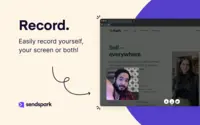Overview
What is Sendspark?
Sendspark helps businesses connect to customers with personalized video messages. Whether the user is an individual, manager, or enterprise, Sendspark can be used to create polished videos for demand generation, sales, or customer success.Videos can be shared in Gmail, LinkedIn,…
A Spark of Genius for Sales and Marketing Teams!
Delivers as Promised. No Problem...Very Good Tool :)
Sendspark saves me time and increases conversion rates.
Best Screen Recording Tool for Marketers
Highly recommended for ease of use and value it can bring to your business
No-brainer Video-Email Marketing Tool!
Sendspark will have your Clients + prospects appreciate you so much more!!
Ready, Sendspark, Go!
This should spark your interest!
Sendspark will spark your video journey into life
Outshine your competitors with video email using Sendspark
You Need Sendspark
Sendspark: simple AND powerful
-Informational, demonstration videos for customers and prospective customers.
-Follow up 'Thank you …
This tool even made my grandmother happier...less emails :)
Sendspark + Nonprofits = Match made in heaven <3
Awards
Products that are considered exceptional by their customers based on a variety of criteria win TrustRadius awards. Learn more about the types of TrustRadius awards to make the best purchase decision. More about TrustRadius Awards
Pricing
What is Sendspark?
Sendspark helps businesses connect to customers with personalized video messages. Whether the user is an individual, manager, or enterprise, Sendspark can be used to create polished videos for demand generation, sales, or customer success. Videos can be shared in Gmail, LinkedIn, or email…
Entry-level set up fee?
- No setup fee
Offerings
- Free Trial
- Free/Freemium Version
- Premium Consulting/Integration Services
Would you like us to let the vendor know that you want pricing?
4 people also want pricing
Alternatives Pricing
What is Loom?
Loom is a screen recorder for Chrome, Mac, Windows, and iOS from the company of the same name in San Francisco, presented as quick to install, easy to use, and boasting a functional free edition.
What is Powtoon?
Powtoon is an online video creation platform for making engaging short videos and presentations, from the company of the same name in London.
Product Demos
Sendspark Review -
Sendspark Review: Appsumo Lifetime Deal & Demo Video | Create Personalized Your Video Content
Sendspark Review, Demo + Tutorial I Create personalized videos and share Gmail, LinkedIn and other
Sendspark Review & Demo
Sendspark Review 2023 - Loom Alternative - Appsumo Lifetime Deal
Product Details
- About
- Competitors
- Tech Details
- FAQs
What is Sendspark?
Videos can be shared in Gmail, LinkedIn, or email marketing platforms — wherever communication with customers is happening — to drive higher engagement.
Sendspark Screenshots
Sendspark Technical Details
| Deployment Types | Software as a Service (SaaS), Cloud, or Web-Based |
|---|---|
| Operating Systems | Unspecified |
| Mobile Application | No |
Comparisons
Compare with
Reviews and Ratings
(55)Attribute Ratings
Reviews
(1-25 of 30)A Spark of Genius for Sales and Marketing Teams!
- Sendspark is easy to use and has a polished, professional user interface.
- The chrome extension works smoothly and integrates seamlessly with the platform.
- Sendspark offers unique branding and marketing features that set it apart from similar products on the market.
- Sendspark allows users to create and send personalized videos quickly and at scale.
- The platform provides an engaging and personal experience for clients, which can improve communication and help drive sales and marketing efforts.
- think it would be helpful if the platform offered more customization options for the video themes. Currently, the themes are quite limited and it would be nice to have more flexibility in terms of design and layout.
- I think the platform could benefit from improved collaboration features. It would be great if multiple users could work on the same video at the same time, or if there were better options for sharing and commenting on videos within the platform.
- Finally, I think it would be useful if Sendspark offered more integrations with other tools and platforms. This would make it easier to use Sendspark as part of a broader workflow and would help to make the platform more versatile. I really want a drip.com integration - that would be clutch for me.
Sendspark saves me time and increases conversion rates.
- More personal than sending an email
- Easy to use
- Great onboarding
- Green Screen Option
- I do not see any other issues at this point
Best Screen Recording Tool for Marketers
- Training Videos
- Customer Testimonials
- Customer Guides
- Marketing Videos
- More folder options
- Faster video saving
- Integration with Notion
- Easy to visually communicate with clients.
- User-friendly interface with minimal learning curve.
- Complete white-label ability.
- Unable to pause while recording and trim video afterwards.
- Lacks automatic transcription recognition.
- No virtual background options.
Ready, Sendspark, Go!
- In this post-pandemic world, Sendspark engages prospective clients in more fun, highly engaging, and natural way.
- Easy to stay on brand and connect with my audience.
- Seamless Integration with my autoresponder.
- Video integration is the new norm - so Sendspark captivates the audience which helps to increase sales.
- I would love a PWA app so that there's a quick means to connect on-the-go.
- Increased Integration Usage - I need to add Sendspark to my new CRM platform and currently cannot do so.
- Lack of personalized green screen functionality - This feature is a must and hopefully there will be updates in the future.
Sendspark: simple AND powerful
-Informational, demonstration videos for customers and prospective customers.
-Follow up 'Thank you messages for newly onboarded customers.
-Business problems addressed:
-- Demand gen.
-- Competitive differentiator.
-- Personalized messaging.
-- Add expression, tone, and emotions to messages.
- Chrome extension allows straightforward screen and camera recording.
- Easily personalized video titles/subtitles as well as CTAs.
- Ability to upload and leverage previously recorded video (Doodly, Camtasia).
- Create an extension for Office apps (PowerPoint, etc.). The workaround is to use those apps in a Chrome browser and screen record from there.
- Increase analytics captured.
Sendspark + Nonprofits = Match made in heaven <3
- Create attractive email that gets opened
- Create personalized experiences that convert
- Easily record videos without needing to manage complicated settings
- Editing videos (e.g., cutting certain sections out, adding background music, etc.)
- Green screen background option (like Zoom/Google Meet)
- Capture screen video and audio
- Manage the content with ease of UI
- Great for Email Campaigns Feedback
- Green screen functionality
- Ability to add self generated background audio to videos
- More integrations
Let people see the animated you
- Create gifs of the videos to embed into an email.
- Create branded landing pages hosting the video messages.
- Create screenshare videos on the fly.
- More options on landing pages to offer CTA other than a link to another page.
- Reply video option from the recipient back.
Sendspark helps improve conversion rates while saving me time
- Increases click through rates
- Quick, simple and easy to use
- Green Screen Option
The most effective marketing tools you can use in 2022
- Real branding: not like Loom that let you place your logo but has their link.
- Automatically pull the animated thumbnail once you place the link into your email
- Gmail integration, with automatically using the icon just a click, you can quickly send from your library or lunch.
- Sendspark to record a new video
- CNAME, is most of us need it, and no alternatives offering it, the good part is you can have different CNAME for each workspace, then can make you have different brands easily! Sendspark is literally the most effective marketing tool you can use now!
- Gmail integration
- LinkedIn integration
- CNAME: Using your own domain or sub-domain
- White label
- Great support
- Video editing
- Green Screen Option
Easy to use, does the job, highly recommend
- Easily send your video in any platform (Gmail, ActiveCampaign, etc.)
- Send your videos with an animated thumbnail which increases CTR.
- Make recording your videos very easy.
- There's no option to pause your recording.
- The "upload" time between ending your recording and being able to send the video takes a little longer than Loom.
- It lacks integrations (ex: Notion, which we use for documenting SOPs).
Easy and Simple Way to Record Screen, Yourself or Both
- Screen recording
- Vide recording
- Video sharing through landing page or in email (integrates with Gmail and Outlook)
- Video quality is not 4k yet, but they are constantly improving
Look out Loom... Sendspark is here to challenge your position in the video messaging space!
- Connecting to subscribers with videos in their emails
- Introducing and onboarding new clients with their account managers
- Nurturing leads by showing testimonials, product demos and customised videos
- Video rendering takes quite some time. Speed could be improved
- Include the ability to pause the recording when needed
- Allow simple editing capabilities like cutting out portions which need to be edited out
- Simple annotation capabilities
Sendspark makes customer engagement fun again
- The user interface is easy to use
- Useful analytics/reporting
- Recording videos is simple
- An iOS application would be really useful
- More integrations with CRM and MarTech tools
Ecom must have tools !
- Recording in very easy.
- Customize the template is really easy.
- Share or integrate is also really easy.
- More personalisation.
- The ability to import an email list and send video.
- Manage triggers with CRM to send video email.
Definitely Buy if You Want to Up Your Customer Service!
- Record your screen
- Record yourself
- Record both your screen and your self
- Share your videos via multiple sources
- Store your vides
- It would be nice to create an extension for other browsers as well.
So far, the product is silver (until some features are realised), but support is GOLD. Worth to give it a try ;)
- User friendly.
- Simple and easy to use.
- I like that you can change the shape of the image to squared.
- Trimming.
- Video editing.
- Resolution.
I am a fan! Switched from Loom
- Screen recording.
- Easy embed and link sharing.
- Chrome extension.
- Caption.
- Video editing.
- Virtual background.
Incredibly useful tool
- Record video.
- Allow clients to record video and send it back.
- Clean and simple interface.
- I guess they could always grow the editing capabilities but then they risk complicating a simple and very clean product.
Awesome Loom Alternative!
- Quickly recording internal tutorials for employees.
- Providing better and more engaging customer support as well as minimizing back and forth caused by clarity issues.
- Communicating with clients/employees by asking them to record videos of their problems or having employees contribute to our tutorial library.
Sendspark is super fast with the Chrome addon and is the perfect replacement for Loom.
- Fast screen recording using Chrome addon.
- Fluid interface that doesn't get in your way.
- Easily share videos with share link and branded page.
- Commenting on videos.
- Looking at videos with passwords.
Sendspark makes you look like a Super Hero!
- Capturing Video
- Customer Support
- Making our Company look like Super Heroes
- No Green Screen Option to Remove Background
Great tool to connect with customers!
- Personal touch
- Good UI
- Easy to use
- It would be nice if spyn syntax could be used in the text within the videos.
In addition, it is great to reach out to customers since they appreciate to receive a personal video much more than an email.
Sendspark is superb and solid for recording my lectures
Sendspark is quite solid for the work. It is simple to deploy and easy to use: with a few mouse click it gets the job done.
The Chrome extension is great and convenient, although I can also record by the browser. Sendspark has a handy Call-to-Action, which is minor but super useful.
The playback is very smooth - and I can embed the recording anywhere I like. Either my website or any internet page.
All in all, my experience with Sendspark is convenient and enjoying - the app simply works right out of the box.
- Easy recording
- Easy to use
- Smooth playback
- Easily embedded
- Sizable camera shape
Sendspark is also useful in case I want to report problems to IT if I got any issue with any app or my laptop.
Sendspark can also be used for reviewing apps and posted to web, especially if you have a website or webpage.
SImple tool for recording videos and sending by email
- Easy recordings
- Cool sharing videos in email
- Record screen + camera
- It wasn't that easy to figure out how to use the Chrome extension but now that I figured it out it works really well.